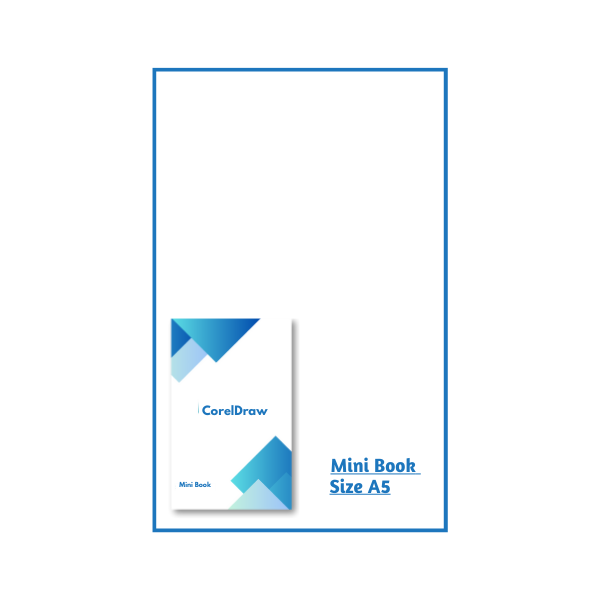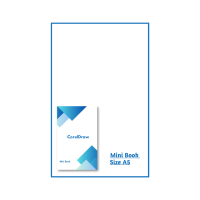- Home >
- Coreldraw Mini Book Size A5
CorelDraw Mini Book Size A5
Colour: White
Description :
Including Logistics Charges 7.5%
1.CorelDraw Overview
Introduction
CorelDRAW Advantages
Tools of Corel Draw
2.Install CorelDraw
Installing CorelDraw
3.CorelDRAW Tools
Tool Bar
4.Inserting 3D effects in Objects in CorelDraw
Drop shadows creation
Bevel effects creation
Extrusion creation
Perspective usage to objects
Contouring objects
5.Formatting text
Selecting fonts and typefaces
Formatting characters
Change the text color
Kerning the character's range
Adjusting paragraph and line spacing
Inserting bullets to the text
Adding drop caps
Aligning text
Hyphening text
6.Style sets and styles
Designing style sets and styles
Using style sets and styles
Editing style sets and styles
Managing default properties of object
Importing and exporting style sheets
Assigning shortcuts of the keyboard to style sets or styles
Searching objects that apply a unique style set or style
The link breakage among style sets or styles and objects
7.CorelDRAW: Tables
Inserting tables
Moving, navigating, and selecting table elements
Formatting cells and tables
Working with various texts in the tables
Transforming tables into text
Adding backgrounds, images, and graphics into tables
Including Logistics Charges 7.5%
1.CorelDraw Overview
Introduction
CorelDRAW Advantages
Tools of Corel Draw
2.Install CorelDraw
Installing CorelDraw
3.CorelDRAW Tools
Tool Bar
4.Inserting 3D effects in Objects in CorelDraw
Drop shadows creation
Bevel effects creation
Extrusion creation
Perspective usage to objects
Contouring objects
5.Formatting text
Selecting fonts and typefaces
Formatting characters
Change the text color
Kerning the character's range
Adjusting paragraph and line spacing
Inserting bullets to the text
Adding drop caps
Aligning text
Hyphening text
6.Style sets and styles
Designing style sets and styles
Using style sets and styles
Editing style sets and styles
Managing default properties of object
Importing and exporting style sheets
Assigning shortcuts of the keyboard to style sets or styles
Searching objects that apply a unique style set or style
The link breakage among style sets or styles and objects
7.CorelDRAW: Tables
Inserting tables
Moving, navigating, and selecting table elements
Formatting cells and tables
Working with various texts in the tables
Transforming tables into text
Adding backgrounds, images, and graphics into tables