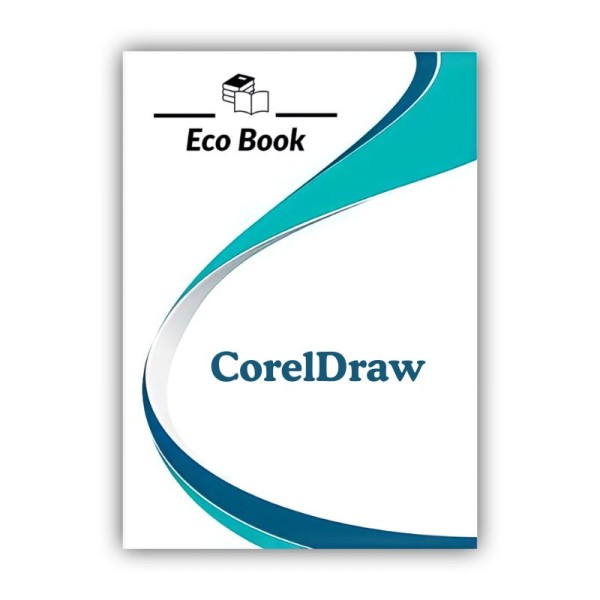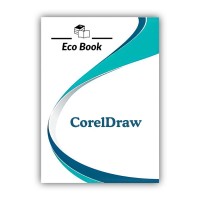- Home >
- Coreldraw Eco
CorelDraw ECO
Colour: White
Description :
1.CorelDraw Overview
Introduction
CorelDRAW Advantages
Tools of Corel Draw
2.Install CorelDraw
Installing CorelDraw
3.CorelDRAW Tools
Tool Bar
4.Inserting 3D effects in Objects in CorelDraw
Drop shadows creation
Bevel effects creation
Extrusion creation
Perspective usage to objects
Contouring objects
5.Formatting text
Selecting fonts and typefaces
Formatting characters
Change the text color
Kerning the character's range
Adjusting paragraph and line spacing
Inserting bullets to the text
Adding drop caps
Aligning text
Hyphening text
6.Style sets and styles
Designing style sets and styles
Using style sets and styles
Editing style sets and styles
Managing default properties of object
Importing and exporting style sheets
Assigning shortcuts of the keyboard to style sets or styles
Searching objects that apply a unique style set or style
The link breakage among style sets or styles and objects
7.CorelDRAW: Tables
Inserting tables
Moving, navigating, and selecting table elements
Deleting and inserting table columns and rows
Resizing table columns, rows, and cells
Formatting cells and tables
Working with various texts in the tables
Transforming tables into text
Adding backgrounds, images, and graphics into tables
8.CorelDRAW Basics
Understanding bitmaps and vector Graphics
Opening and starting drawings
Scanning images
Implementation with multiple drawings
Repeating, redoing, and undoing actions
Scrolling, panning, and zooming
Previewing drawings
Saving drawings
Recovering and backing up files
Accessing and adding drawing information
Disclosing basic tasks
Closing drawings
9.Drawing Shapes
Creating Squares and Rectangles
Creating pie shapes, arcs, circles, and ellipses
Creating stars and polygons
Creating spirals
Creating grids
Creating predefined shapes
Creating by applying shape recognition
Assignment
Assignment 1: Designing a Logo
Assignment 2: Creating Marketing Materials
Assignment 3: Designing a Product Packaging Label
Assignment 4: Designing Infographics for Data Visualization
Assignment 5: Designing a Poster for a Cultural Event
Assignment 6: Creating a Digital Illustration
Assignment 7: Designing a Corporate Identity Package
Assignment 8: Designing a Website Mockup
Assignment 9: Designing a Magazine Spread
Assignment 10: Creating a Brand Identity Package
Assignment 11: Designing a Magazine Spread
Assignment 12: Designing a Digital Portfolio
Assignment 13: Creating Brand Identity Collateral
Assignment 14: Designing Social Media Graphics
Assignment 15: Designing a Product Catalog
1.CorelDraw Overview
Introduction
CorelDRAW Advantages
Tools of Corel Draw
2.Install CorelDraw
Installing CorelDraw
3.CorelDRAW Tools
Tool Bar
4.Inserting 3D effects in Objects in CorelDraw
Drop shadows creation
Bevel effects creation
Extrusion creation
Perspective usage to objects
Contouring objects
5.Formatting text
Selecting fonts and typefaces
Formatting characters
Change the text color
Kerning the character's range
Adjusting paragraph and line spacing
Inserting bullets to the text
Adding drop caps
Aligning text
Hyphening text
6.Style sets and styles
Designing style sets and styles
Using style sets and styles
Editing style sets and styles
Managing default properties of object
Importing and exporting style sheets
Assigning shortcuts of the keyboard to style sets or styles
Searching objects that apply a unique style set or style
The link breakage among style sets or styles and objects
7.CorelDRAW: Tables
Inserting tables
Moving, navigating, and selecting table elements
Deleting and inserting table columns and rows
Resizing table columns, rows, and cells
Formatting cells and tables
Working with various texts in the tables
Transforming tables into text
Adding backgrounds, images, and graphics into tables
8.CorelDRAW Basics
Understanding bitmaps and vector Graphics
Opening and starting drawings
Scanning images
Implementation with multiple drawings
Repeating, redoing, and undoing actions
Scrolling, panning, and zooming
Previewing drawings
Saving drawings
Recovering and backing up files
Accessing and adding drawing information
Disclosing basic tasks
Closing drawings
9.Drawing Shapes
Creating Squares and Rectangles
Creating pie shapes, arcs, circles, and ellipses
Creating stars and polygons
Creating spirals
Creating grids
Creating predefined shapes
Creating by applying shape recognition
Assignment
Assignment 1: Designing a Logo
Assignment 2: Creating Marketing Materials
Assignment 3: Designing a Product Packaging Label
Assignment 4: Designing Infographics for Data Visualization
Assignment 5: Designing a Poster for a Cultural Event
Assignment 6: Creating a Digital Illustration
Assignment 7: Designing a Corporate Identity Package
Assignment 8: Designing a Website Mockup
Assignment 9: Designing a Magazine Spread
Assignment 10: Creating a Brand Identity Package
Assignment 11: Designing a Magazine Spread
Assignment 12: Designing a Digital Portfolio
Assignment 13: Creating Brand Identity Collateral
Assignment 14: Designing Social Media Graphics
Assignment 15: Designing a Product Catalog