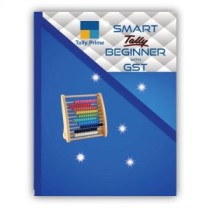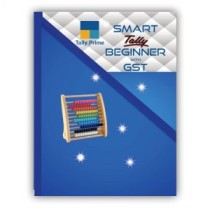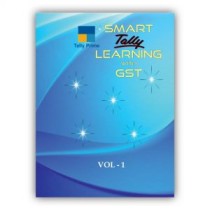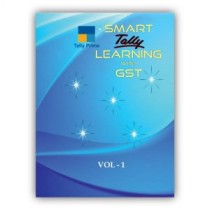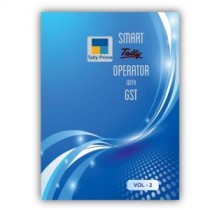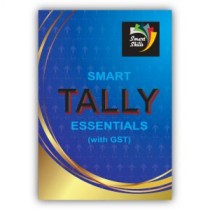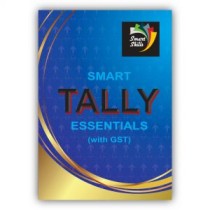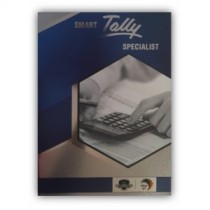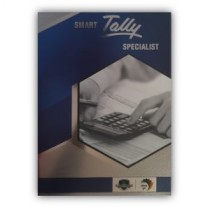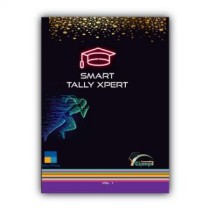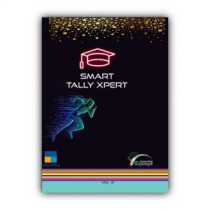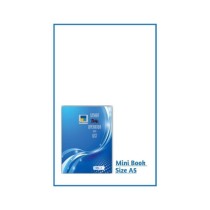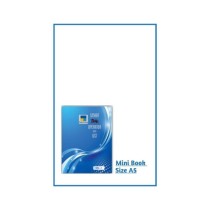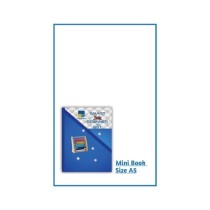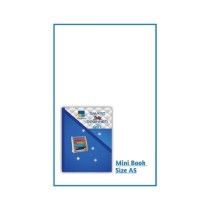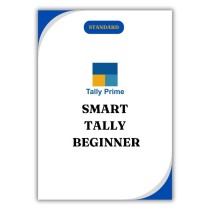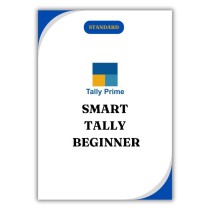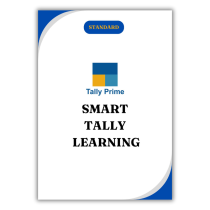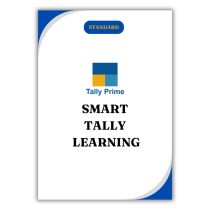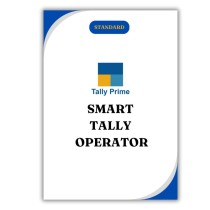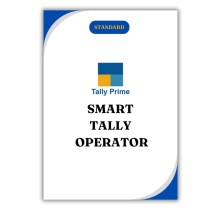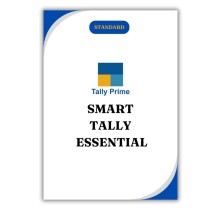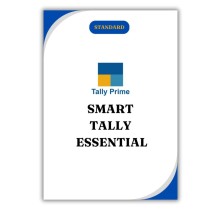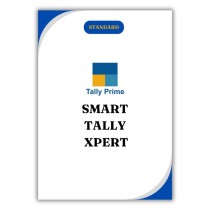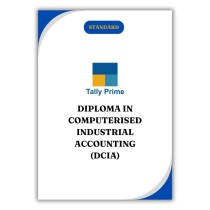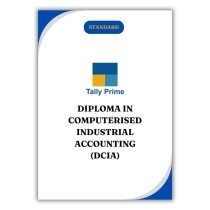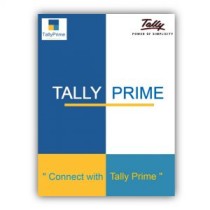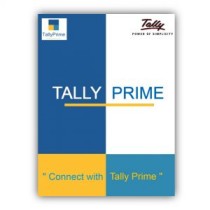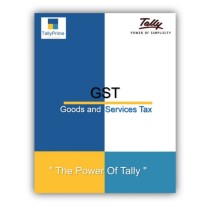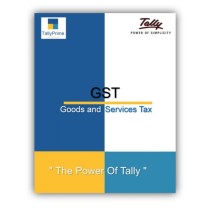- Home >
- Diploma In Computerised Indust...
Diploma In Computerised Industrial Accounting Volume( 1 To 6)
Rs. 2,250.00
Colour: White
Description :
Content : -
Volume 1 :-
| 1 | Basic Accounting (Manual) |
| 2 | Starting TallyPrime |
| 3 | Creating the Company |
| 4 | Creating Ledgers |
| 5 | Voucher Entry |
| 6 | Altering Ledgers |
| 7 | Creating Multiple Ledgers |
| 8 | Altering Vouchers |
| 9 | Daybook |
| 10 | Single Entry Mode |
| 11 | Ledgers |
| 12 | Viewing Ledgers in TallyPrime |
| 13 | Start TallyPrime |
| 14 | Trial Balance |
| 15 | Viewing the Trial Balance in TallyPrime |
| 16 | Profit & Loss Account |
| 17 | Profit & Loss Account in TallyPrime |
| 18 | Balance Sheet |
| 19 | Balance Sheet in TallyPrime |
| 20 | Gross Loss |
| 21 | Trial Balance (Gross Loss) |
| 22 | Profit & Loss Account (Gross Loss) |
| 23 | Balance Sheet (Gross Loss) |
| 24 | Net Loss |
| 25 | Trial Balance (Net Loss) |
| 26 | Profit & Loss Account (Net Loss) |
| 27 | Balance Sheet (Net Loss) |
| 28 | Deleting Voucher |
| 29 | Team Work Sales & Services Case Study |
| 30 | Company Creation |
| 31 | Transactions for April 2019 |
| 32 | Trial Balance for April 2019 |
| 33 | Transactions for May 2019 |
| 34 | Transactions for June 2019 |
| 35 | Transactions for July 2019 |
| 36 | Transactions for August 2019 |
| 37 | Transactions for September 2019 |
| 38 | Transactions for October 2019 |
| 39 | Transactions for November 2019 |
| 40 | Transactions for December 2019 |
| 41 | Transactions for January 2020 |
| 42 | Transactions for February 2020 |
| 43 | Transactions for March 2020 |
| 44 | Depreciation |
| 45 | Entering Closing Stock on Physical Counting and Evaluation |
| 46 | Provisions |
| 47 | Extending the Accounting Period |
| 48 | Transactions for April 2020 |
| 49 | Finalization of the Period April 2019 to March 2020 |
| 50 | The Primary Ledger - Profit & Loss A/c |
| 51 | List of Accounts |
| 52 | List of Transactions |
Volume 2 :-
| 1 | Basic Inventory Transaction and Invoicing using TallyPrime |
| 2 | Data Entry using Invoice Format |
| 3 | Grouping of Accounts |
| 4 | Voucher Types |
| 5 | Bill Wise Outstanding Receivable |
| 6 | Bill Wise Outstanding Payable |
| 7 | Interest Calculations in TallyPrime |
| 8 | Interest on Loans / Advances (Asset) |
| 9 | Interest on Outstanding Receivables |
| 10 | Interest on Loan Given (Simple Interest) |
| 11 | Interest on Payable & Loans with Advanced Parameters |
| 12 | Bank Reconciliation |
| 13 | Cheque printing and Post-Dated Transactions |
| 14 | Using Multiple Currency - Foreign Exchange Transactions |
| 15 | Understanding Direct and Indirect Expenses / Incomes |
| 16 | Additional Cost of Purchase |
| 17 | Integrate Accounts and Inventory |
Volume 3 :-
| 1 | Purchase Order Processing (Purchase Against Purchase Orders) |
| 2 | Sales Order Processing (Sales Against Sales Orders) |
| 3 | Goods Receipt Note (Purchase Against Goods Receipt Note) |
| 4 | Delivery Note / Delivery Challan (Sales Against Goods Delivery |
| Note) | |
| 25 | Purchase Return (Debit Note) |
| 6 | Sales Return (Credit Note) |
| 7 | Rejection Outward Note (Debit Note Against Rejections Outward) |
| 8 | Rejection Inward Note (Credit Note Against Rejections Inward) |
| 9 | Reorder Level Monitoring (ROL) |
| 10 | Using Alternate and Compound Units for Stock Items |
| 11 | Classification of Stock Items |
| 12 | Group Wise Stock Summary |
| 13 | Aging Analysis of Stock Items (Maintaining Batches) |
| 14 | Multiple Godowns / Stock Location |
| 15 | Manufacturing Voucher Type |
| 16 | Cost Centre |
| 17 | Cost Centre Group & Categories |
| 18 | Job Costing |
| 19 | Using Discount, Actual and Billed Quantity & Free Sample |
| 20 | Price List and Price Levels |
| 21 | POS - Point of Sales |
| 22 | Multiple Mailing Details & Logo Printing |
Volume 4 : -
| 1 | GST in TallyPrime |
| 2 | Defining GST at Company Level |
| 3 | Defining GST at Stock Group Level |
| 4 | Defining GST at Stock Item Level |
| 5 | B2B Inter-State Sales |
| 6 | B2C (Large) Inter-State Sales |
| 7 | B2C (Small) Inter-State Sales |
| 8 | Defining GST at Ledger Level |
| 9 | Credit Note |
| 10 | Debit Note |
| 11 | Nill Rated Invoices |
| 12 | Exports |
| 13 | Advance Received Towards Supply of Services |
| 14 | Supply of Services |
| 15 | Import of Goods under GST |
| 16 | Services received from Goods Transport Agency |
| 17 | GST Returns |
| 18 | Change in Tax Rate |
| 19 | Availing off Input Credit and Payment of Tax |
| 20 | GST Based of Item Rate |
| 21 | Effect of Additional Charges & Discount on Assessable Value |
| 22 | Trade Discount & Round Off |
| 23 | eWay Bill |
| 24 | e-Invoicing |
| 25 | Payroll |
| 26 | Payroll in TallyPrime |
| 27 | Printing Reports and Documents |
| 28 | E-Mailing Reports & Documents |
| 29 | ODBC Open Database Connectivity |
| 30 | Exporting Data and Reports to be View or Edited |
| 31 | Exporting and Importing Data using XML |
| 32 | Synchronization Using IP Address (Direct Sync) |
| 33 | Synchronization Using Tally.NET |
| 34 | Remote Edit |
| 35 | Browser Access to Tally Reports |
| 36 | Backup & Restore of Data |
| 37 | Multi Lingual TallyPrime |
| 38 | TDL Tally Definition Language |
Volume 5 :-
| 1 | Concept of Communication |
| 2 | Essentials of Good English |
| 3 | Business Correspondence – I |
| 4 | Business Correspondence – II |
| 5 | Administration |
| 6 | Inter-Departmental Communication |
| 7 | Preparation of Press Releases |
| 8 | E-Correspondence |
| 9 | The Scheme For Filing Of Tax Returns |
| 10 | What are Tax Returns |
| 11 | Due Dates For Filing Tax Returns |
| 12 | Some Helpful Tips For Income Tax Return |
| 13 | Manner of Furnishing Returns |
| 14 | How to Fill up a Tax Challan |
| 15 | Exemtions from Income |
| 16 | Income from Salary At A Glance |
| 17 | Income From Capital Gains At a Glance |
| 18 | Income from Business Or Profession At a Glance |
| 19 | Income from Other Source At A Glance |
| 20 | Deduction from total income |
| 21 | Income-Tax On Fringe Benefits |
| 22 | Some Helpful Tips For Filing Wealth Tax Returns |
| 23 | Important Prescribed Forms under IT Rules 1962 |
Volume 6 : -
| 1 | Worksheet & Functions |
| 2 | Exercise 1: Simple Mathematical Calculations |
| 3 | Exercise 2: Marksheet Version 1 |
| 4 | Exercise 3: Marksheet Version 2 |
| 5 | Exercise 4: Stock Register Version 1 |
| 6 | Exercise 5: Stock register version 2 |
| 7 | Exercise 6: Changing fonts |
| 8 | Exercise 7: Mathematical and Statistical functions |
| 9 | SUM Function |
| 10 | PRODUCT Function |
| 11 | AVERAGE Function |
| 12 | MAX Function |
| 13 | MIN Function |
| 14 | COUNT Function |
| 15 | Exercise 8: Effects of blank cells on AVERAGE function. |
| 16 | Exercise 9: Mathematical functions (ROUND, ABS, INT & MOD) |
| 17 | ROUND Function |
| 18 | ABS Function |
| 19 | INT Function |
| 20 | MOD Function |
| 21 | Exercise 10: Stock register for items with 2 units |
| 22 | Exercise 11: Formatting numbers |
| 23 | Exercise 12: Bank OD Account passbook |
| 24 | Exercise 13: Date functions |
| 25 | TODAY Function |
| 26 | NOW Function |
| 27 | DATE Function |
| 28 | YEAR Function |
| 29 | MONTH Function |
| 30 | DAY Function |
| 31 | EOMONTH Function |
| 32 | NETWORKDAYS Function |
| 33 | NETWORKDAYS.INTL Function |
| 34 | Exercise 14: String functions |
| 35 | UPPER Function |
| 36 | LOWER Function |
| 37 | PROPER Function |
| 38 | REPLACE Function |
| 39 | CONCATENATE Function |
| 40 | LEFT Function |
| 41 | RIGHT Function |
| 42 | MID Function |
| 43 | LEN Function |
| 44 | FIND Function |
| 45 | Exercise 15: IF function |
| 46 | Exercise 16: Nested If Function |
| 47 | Exercise 17: Marksheet Version 4 |
| 48 | Exercise 18: Salary Sheet |
| 49 | Exercise 19: Aging Analysis Sheet |
| 50 | Exercise 20: Sales register with GST calculations |
| 51 | Exercise 21: Data validation |
| 52 | Exercise 22: Logical functions (OR & AND) |
| 53 | Exercise 23: Name Manager |
| 54 | Exercise 24: Conditional formatting |
| 55 | Exercise 25: SUMIF & SUMIFS functions |
| 56 | SUMIF Function |
| 57 | SUMIFS Function |
| 58 | Exercise 26: COUNT(IF/IFS), AVERAGE(IF/IFS) & COUNTBLANK |
| 59 | COUNIF Function |
| 60 | COUNTIFS Function |
| 61 | AVERAGEIF Function |
| 62 | AVERAGEIFS Function |
| 63 | COUNTBLANK Function |
| 64 | Exercise 27: Daily attendance sheet |
| 65 | Exercise 28: Daily wages sheet |
| 66 | Exercise 29: VLOOKUP function |
| 67 | Exercise 30: VLOOKUP with Approx. match (Mark sheet version 4) |
| 68 | Exercise 31: MATCH and INDEX function |
| 69 | Exercise 32: Financial functions to calculate depreciation |
| 70 | SLN Function |
| 71 | DB Function |
| 72 | Exercise 33: Financial function to calculate Future value (FV) |
| 73 | Exercise 34: FV on interest compounded monthly on lumpsum |
| 74 | Exercise 35: FV on investment done monthly |
| 75 | Exercise 36: FV on monthly investment compounded quarterly |
| 76 | EFFECT Function |
| 77 | NOMINAL Function |
| 78 | Exercise 37: Financial functions (RATE,NPER, PV) |
| 79 | RATE Function |
| 80 | NPER Function |
| 81 | PV Function |
| 82 | Exercise 38: Financial function to calculate EMI (PMT, IPMT & PPMT) |
| 83 | PMT Function |
| 84 | IPMT Function |
| 85 | PPMT Function |
| 86 | Data Analysis |
| 87 | Exercise 39: Sorting data |
| 88 | Exercise 40: Filtering data |
| 89 | Exercise 41: Using Advanced filter |
| 90 | Exercise 42: Removing duplicates from records in a data |
| 91 | Exercise 43: Paste Special |
| 92 | Pasting Formulas |
| 93 | Pasting Formulas and Number Formats |
| 94 | Pasting Values |
| 95 | Pasting Values and Number Formats |
| 96 | Pasting Formats |
| 97 | Pasting Data Validation |
| 98 | Pasting all Without Borders |
| 99 | Pasting Column Widths |
| 100 | Exercise 44: Transpose and Paste Math Operations |
| 101 | Exercise 45: Find and Replace |
| 102 | Exercise 46: Converting text to column (Fixed width) |
| 103 | Exercise 47: Converting text to column (Coma delimited) |
| 104 | Exercise 48: Adding subtotals to data |
| 105 | Exercise 49: What if analysis - Goal seek |
| 106 | Exercise 50: What if analysis -Scenario manager |
| 107 | Exercise 51: What if analysis - Data table |
| 108 | Exercise 52: Protecting and Unprotecting Sheet |
| 109 | Protecting Sheet |
| 110 | Unprotecting Sheet |
| 111 | Unlock Cells |
| 112 | Exercise 53: Pivot Table |
| 113 | Exercise 54: Pivot Chart |
| 114 | Exercise 55: Insert Chart |
| 115 | Column chart |
| 116 | Bar Chart |
| 117 | Stacked Column Chart |
| 118 | Pie Chart |
| 119 | Line Chart |
| 120 | Exercise 56: Macros |
| 121 | Viewing & Printing |
| 122 | Exercise 57: Freeze panes. |
| 123 | Freeze Rows |
| 124 | Unfreeze panes |
| 125 | Freeze Columns |
| 126 | Unfreeze panes |
| 127 | Exercise 58: Split Windows. |
| 128 | Split Horizontally |
| 129 | Remove Split |
| 130 | Split Vertically |
| 131 | Remove Split |
| 132 | Split both Vertically and Horizontally |
| 133 | Exercise 59: Page Setup & Printing |
| 134 | Changing Margins |
| 135 | Changing Orientation |
| 136 | Set Print Area |
| 137 | Remove Print Area |
| 138 | Repeating Top Rows on Every Page |
| 139 | Inserting Page Break |
| 140 | Removing Page Break |
| 141 | Repeat column at left |
| 142 | Change the page order of printing. |
| 143 | Page Break Preview |
| 144 | Normal View |
| 145 | Page Layout View |
| 146 | Inserting Header |
| 147 | Inserting Footer |
| 148 | Adjusting the Page to Fit |
| 149 | Center on Page |
Content : -
Volume 1 :-
| 1 | Basic Accounting (Manual) |
| 2 | Starting TallyPrime |
| 3 | Creating the Company |
| 4 | Creating Ledgers |
| 5 | Voucher Entry |
| 6 | Altering Ledgers |
| 7 | Creating Multiple Ledgers |
| 8 | Altering Vouchers |
| 9 | Daybook |
| 10 | Single Entry Mode |
| 11 | Ledgers |
| 12 | Viewing Ledgers in TallyPrime |
| 13 | Start TallyPrime |
| 14 | Trial Balance |
| 15 | Viewing the Trial Balance in TallyPrime |
| 16 | Profit & Loss Account |
| 17 | Profit & Loss Account in TallyPrime |
| 18 | Balance Sheet |
| 19 | Balance Sheet in TallyPrime |
| 20 | Gross Loss |
| 21 | Trial Balance (Gross Loss) |
| 22 | Profit & Loss Account (Gross Loss) |
| 23 | Balance Sheet (Gross Loss) |
| 24 | Net Loss |
| 25 | Trial Balance (Net Loss) |
| 26 | Profit & Loss Account (Net Loss) |
| 27 | Balance Sheet (Net Loss) |
| 28 | Deleting Voucher |
| 29 | Team Work Sales & Services Case Study |
| 30 | Company Creation |
| 31 | Transactions for April 2019 |
| 32 | Trial Balance for April 2019 |
| 33 | Transactions for May 2019 |
| 34 | Transactions for June 2019 |
| 35 | Transactions for July 2019 |
| 36 | Transactions for August 2019 |
| 37 | Transactions for September 2019 |
| 38 | Transactions for October 2019 |
| 39 | Transactions for November 2019 |
| 40 | Transactions for December 2019 |
| 41 | Transactions for January 2020 |
| 42 | Transactions for February 2020 |
| 43 | Transactions for March 2020 |
| 44 | Depreciation |
| 45 | Entering Closing Stock on Physical Counting and Evaluation |
| 46 | Provisions |
| 47 | Extending the Accounting Period |
| 48 | Transactions for April 2020 |
| 49 | Finalization of the Period April 2019 to March 2020 |
| 50 | The Primary Ledger - Profit & Loss A/c |
| 51 | List of Accounts |
| 52 | List of Transactions |
Volume 2 :-
| 1 | Basic Inventory Transaction and Invoicing using TallyPrime |
| 2 | Data Entry using Invoice Format |
| 3 | Grouping of Accounts |
| 4 | Voucher Types |
| 5 | Bill Wise Outstanding Receivable |
| 6 | Bill Wise Outstanding Payable |
| 7 | Interest Calculations in TallyPrime |
| 8 | Interest on Loans / Advances (Asset) |
| 9 | Interest on Outstanding Receivables |
| 10 | Interest on Loan Given (Simple Interest) |
| 11 | Interest on Payable & Loans with Advanced Parameters |
| 12 | Bank Reconciliation |
| 13 | Cheque printing and Post-Dated Transactions |
| 14 | Using Multiple Currency - Foreign Exchange Transactions |
| 15 | Understanding Direct and Indirect Expenses / Incomes |
| 16 | Additional Cost of Purchase |
| 17 | Integrate Accounts and Inventory |
Volume 3 :-
| 1 | Purchase Order Processing (Purchase Against Purchase Orders) |
| 2 | Sales Order Processing (Sales Against Sales Orders) |
| 3 | Goods Receipt Note (Purchase Against Goods Receipt Note) |
| 4 | Delivery Note / Delivery Challan (Sales Against Goods Delivery |
| Note) | |
| 25 | Purchase Return (Debit Note) |
| 6 | Sales Return (Credit Note) |
| 7 | Rejection Outward Note (Debit Note Against Rejections Outward) |
| 8 | Rejection Inward Note (Credit Note Against Rejections Inward) |
| 9 | Reorder Level Monitoring (ROL) |
| 10 | Using Alternate and Compound Units for Stock Items |
| 11 | Classification of Stock Items |
| 12 | Group Wise Stock Summary |
| 13 | Aging Analysis of Stock Items (Maintaining Batches) |
| 14 | Multiple Godowns / Stock Location |
| 15 | Manufacturing Voucher Type |
| 16 | Cost Centre |
| 17 | Cost Centre Group & Categories |
| 18 | Job Costing |
| 19 | Using Discount, Actual and Billed Quantity & Free Sample |
| 20 | Price List and Price Levels |
| 21 | POS - Point of Sales |
| 22 | Multiple Mailing Details & Logo Printing |
Volume 4 : -
| 1 | GST in TallyPrime |
| 2 | Defining GST at Company Level |
| 3 | Defining GST at Stock Group Level |
| 4 | Defining GST at Stock Item Level |
| 5 | B2B Inter-State Sales |
| 6 | B2C (Large) Inter-State Sales |
| 7 | B2C (Small) Inter-State Sales |
| 8 | Defining GST at Ledger Level |
| 9 | Credit Note |
| 10 | Debit Note |
| 11 | Nill Rated Invoices |
| 12 | Exports |
| 13 | Advance Received Towards Supply of Services |
| 14 | Supply of Services |
| 15 | Import of Goods under GST |
| 16 | Services received from Goods Transport Agency |
| 17 | GST Returns |
| 18 | Change in Tax Rate |
| 19 | Availing off Input Credit and Payment of Tax |
| 20 | GST Based of Item Rate |
| 21 | Effect of Additional Charges & Discount on Assessable Value |
| 22 | Trade Discount & Round Off |
| 23 | eWay Bill |
| 24 | e-Invoicing |
| 25 | Payroll |
| 26 | Payroll in TallyPrime |
| 27 | Printing Reports and Documents |
| 28 | E-Mailing Reports & Documents |
| 29 | ODBC Open Database Connectivity |
| 30 | Exporting Data and Reports to be View or Edited |
| 31 | Exporting and Importing Data using XML |
| 32 | Synchronization Using IP Address (Direct Sync) |
| 33 | Synchronization Using Tally.NET |
| 34 | Remote Edit |
| 35 | Browser Access to Tally Reports |
| 36 | Backup & Restore of Data |
| 37 | Multi Lingual TallyPrime |
| 38 | TDL Tally Definition Language |
Volume 5 :-
| 1 | Concept of Communication |
| 2 | Essentials of Good English |
| 3 | Business Correspondence – I |
| 4 | Business Correspondence – II |
| 5 | Administration |
| 6 | Inter-Departmental Communication |
| 7 | Preparation of Press Releases |
| 8 | E-Correspondence |
| 9 | The Scheme For Filing Of Tax Returns |
| 10 | What are Tax Returns |
| 11 | Due Dates For Filing Tax Returns |
| 12 | Some Helpful Tips For Income Tax Return |
| 13 | Manner of Furnishing Returns |
| 14 | How to Fill up a Tax Challan |
| 15 | Exemtions from Income |
| 16 | Income from Salary At A Glance |
| 17 | Income From Capital Gains At a Glance |
| 18 | Income from Business Or Profession At a Glance |
| 19 | Income from Other Source At A Glance |
| 20 | Deduction from total income |
| 21 | Income-Tax On Fringe Benefits |
| 22 | Some Helpful Tips For Filing Wealth Tax Returns |
| 23 | Important Prescribed Forms under IT Rules 1962 |
Volume 6 : -
| 1 | Worksheet & Functions |
| 2 | Exercise 1: Simple Mathematical Calculations |
| 3 | Exercise 2: Marksheet Version 1 |
| 4 | Exercise 3: Marksheet Version 2 |
| 5 | Exercise 4: Stock Register Version 1 |
| 6 | Exercise 5: Stock register version 2 |
| 7 | Exercise 6: Changing fonts |
| 8 | Exercise 7: Mathematical and Statistical functions |
| 9 | SUM Function |
| 10 | PRODUCT Function |
| 11 | AVERAGE Function |
| 12 | MAX Function |
| 13 | MIN Function |
| 14 | COUNT Function |
| 15 | Exercise 8: Effects of blank cells on AVERAGE function. |
| 16 | Exercise 9: Mathematical functions (ROUND, ABS, INT & MOD) |
| 17 | ROUND Function |
| 18 | ABS Function |
| 19 | INT Function |
| 20 | MOD Function |
| 21 | Exercise 10: Stock register for items with 2 units |
| 22 | Exercise 11: Formatting numbers |
| 23 | Exercise 12: Bank OD Account passbook |
| 24 | Exercise 13: Date functions |
| 25 | TODAY Function |
| 26 | NOW Function |
| 27 | DATE Function |
| 28 | YEAR Function |
| 29 | MONTH Function |
| 30 | DAY Function |
| 31 | EOMONTH Function |
| 32 | NETWORKDAYS Function |
| 33 | NETWORKDAYS.INTL Function |
| 34 | Exercise 14: String functions |
| 35 | UPPER Function |
| 36 | LOWER Function |
| 37 | PROPER Function |
| 38 | REPLACE Function |
| 39 | CONCATENATE Function |
| 40 | LEFT Function |
| 41 | RIGHT Function |
| 42 | MID Function |
| 43 | LEN Function |
| 44 | FIND Function |
| 45 | Exercise 15: IF function |
| 46 | Exercise 16: Nested If Function |
| 47 | Exercise 17: Marksheet Version 4 |
| 48 | Exercise 18: Salary Sheet |
| 49 | Exercise 19: Aging Analysis Sheet |
| 50 | Exercise 20: Sales register with GST calculations |
| 51 | Exercise 21: Data validation |
| 52 | Exercise 22: Logical functions (OR & AND) |
| 53 | Exercise 23: Name Manager |
| 54 | Exercise 24: Conditional formatting |
| 55 | Exercise 25: SUMIF & SUMIFS functions |
| 56 | SUMIF Function |
| 57 | SUMIFS Function |
| 58 | Exercise 26: COUNT(IF/IFS), AVERAGE(IF/IFS) & COUNTBLANK |
| 59 | COUNIF Function |
| 60 | COUNTIFS Function |
| 61 | AVERAGEIF Function |
| 62 | AVERAGEIFS Function |
| 63 | COUNTBLANK Function |
| 64 | Exercise 27: Daily attendance sheet |
| 65 | Exercise 28: Daily wages sheet |
| 66 | Exercise 29: VLOOKUP function |
| 67 | Exercise 30: VLOOKUP with Approx. match (Mark sheet version 4) |
| 68 | Exercise 31: MATCH and INDEX function |
| 69 | Exercise 32: Financial functions to calculate depreciation |
| 70 | SLN Function |
| 71 | DB Function |
| 72 | Exercise 33: Financial function to calculate Future value (FV) |
| 73 | Exercise 34: FV on interest compounded monthly on lumpsum |
| 74 | Exercise 35: FV on investment done monthly |
| 75 | Exercise 36: FV on monthly investment compounded quarterly |
| 76 | EFFECT Function |
| 77 | NOMINAL Function |
| 78 | Exercise 37: Financial functions (RATE,NPER, PV) |
| 79 | RATE Function |
| 80 | NPER Function |
| 81 | PV Function |
| 82 | Exercise 38: Financial function to calculate EMI (PMT, IPMT & PPMT) |
| 83 | PMT Function |
| 84 | IPMT Function |
| 85 | PPMT Function |
| 86 | Data Analysis |
| 87 | Exercise 39: Sorting data |
| 88 | Exercise 40: Filtering data |
| 89 | Exercise 41: Using Advanced filter |
| 90 | Exercise 42: Removing duplicates from records in a data |
| 91 | Exercise 43: Paste Special |
| 92 | Pasting Formulas |
| 93 | Pasting Formulas and Number Formats |
| 94 | Pasting Values |
| 95 | Pasting Values and Number Formats |
| 96 | Pasting Formats |
| 97 | Pasting Data Validation |
| 98 | Pasting all Without Borders |
| 99 | Pasting Column Widths |
| 100 | Exercise 44: Transpose and Paste Math Operations |
| 101 | Exercise 45: Find and Replace |
| 102 | Exercise 46: Converting text to column (Fixed width) |
| 103 | Exercise 47: Converting text to column (Coma delimited) |
| 104 | Exercise 48: Adding subtotals to data |
| 105 | Exercise 49: What if analysis - Goal seek |
| 106 | Exercise 50: What if analysis -Scenario manager |
| 107 | Exercise 51: What if analysis - Data table |
| 108 | Exercise 52: Protecting and Unprotecting Sheet |
| 109 | Protecting Sheet |
| 110 | Unprotecting Sheet |
| 111 | Unlock Cells |
| 112 | Exercise 53: Pivot Table |
| 113 | Exercise 54: Pivot Chart |
| 114 | Exercise 55: Insert Chart |
| 115 | Column chart |
| 116 | Bar Chart |
| 117 | Stacked Column Chart |
| 118 | Pie Chart |
| 119 | Line Chart |
| 120 | Exercise 56: Macros |
| 121 | Viewing & Printing |
| 122 | Exercise 57: Freeze panes. |
| 123 | Freeze Rows |
| 124 | Unfreeze panes |
| 125 | Freeze Columns |
| 126 | Unfreeze panes |
| 127 | Exercise 58: Split Windows. |
| 128 | Split Horizontally |
| 129 | Remove Split |
| 130 | Split Vertically |
| 131 | Remove Split |
| 132 | Split both Vertically and Horizontally |
| 133 | Exercise 59: Page Setup & Printing |
| 134 | Changing Margins |
| 135 | Changing Orientation |
| 136 | Set Print Area |
| 137 | Remove Print Area |
| 138 | Repeating Top Rows on Every Page |
| 139 | Inserting Page Break |
| 140 | Removing Page Break |
| 141 | Repeat column at left |
| 142 | Change the page order of printing. |
| 143 | Page Break Preview |
| 144 | Normal View |
| 145 | Page Layout View |
| 146 | Inserting Header |
| 147 | Inserting Footer |
| 148 | Adjusting the Page to Fit |
| 149 | Center on Page |