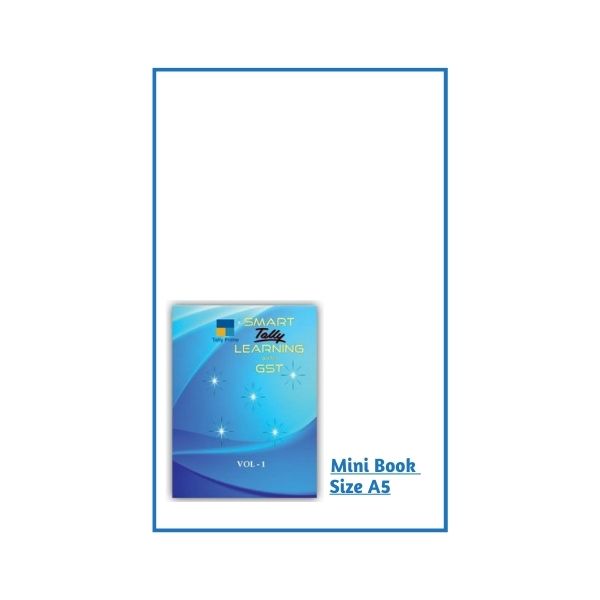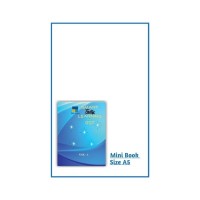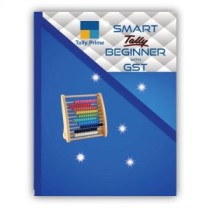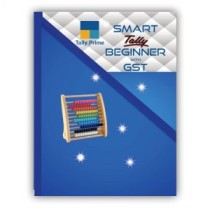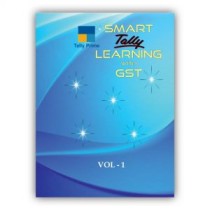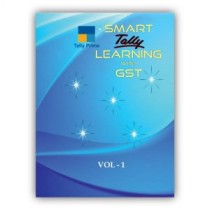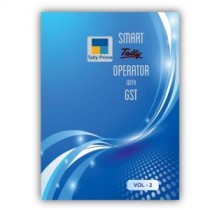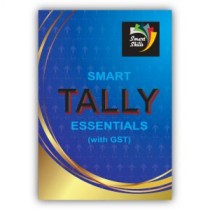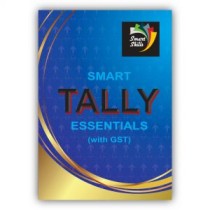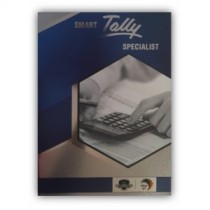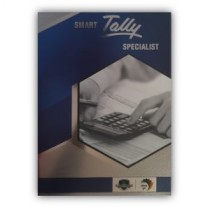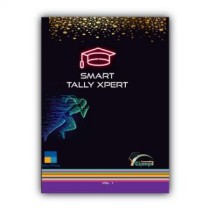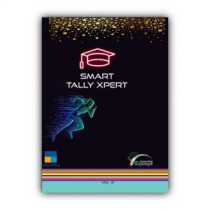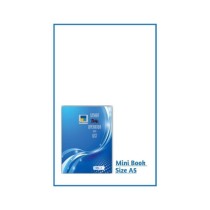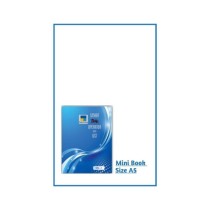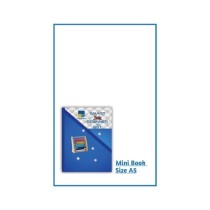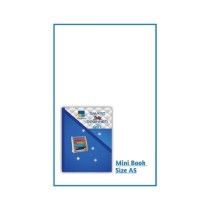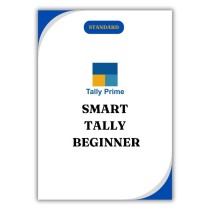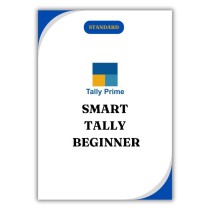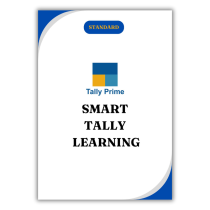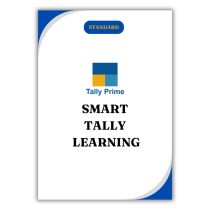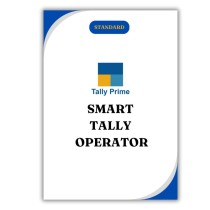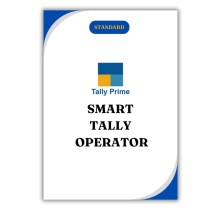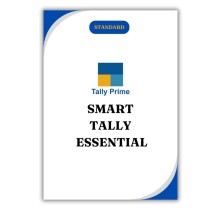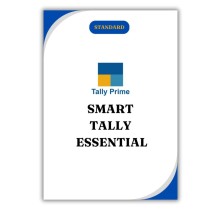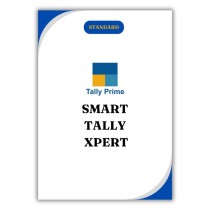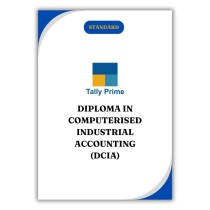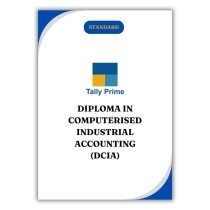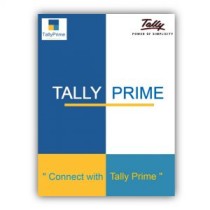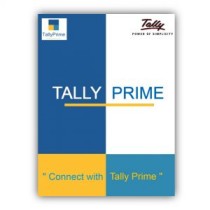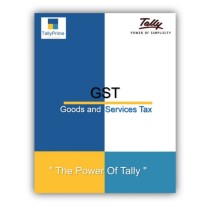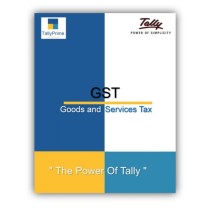- Home >
- Smart Tally Learning With Gst ...
Smart Tally Learning With Gst – VOLUME 1 & 2 ( Tally Prime ) Mini Book Size A5
Colour: White
Description :
Contents :-
Volume - I
|
1 |
Basics of Accounting |
|
2 |
Self-Assessment Test - 1 |
|
3 |
Features of TallyPrime |
|
4 |
Introduction to TallyPrime |
|
5 |
Creating A Company |
|
6 |
Selecting/Shutting/Altering/Deleting a Company |
|
7 |
Company Creation – Practical |
|
8 |
Setting up Account Heads |
|
9 |
Introduction to Goods and Service Tax (GST) |
|
10 |
Example of manual accounting for simple trading accounting without GST |
|
Journal Entries |
|
|
11 |
Altering a Company’s Features and Configuration |
|
12 |
Accounting Master Creation |
|
Group Creation |
|
|
Single Group |
|
|
Multiple Group |
|
|
Group Alteration |
|
|
Group Deletion |
|
|
Ledger Creation |
|
|
Single Ledger |
|
|
Multiple Ledger |
|
|
Ledger Alteration |
|
|
Ledger Deletion |
|
|
13 |
Ledger Alteration / Creation of a Single Ledger for Practical Example |
|
14 |
Viewing Opening Trial Balance |
|
15 |
Creating Ledgers for Trading, Profit and Loss A/c |
|
Purchase A/c |
|
|
Sales A/c |
|
|
Creating Ledgers for Indirect Expenses under Multiple Ledger Creation |
|
|
16 |
Data Entry in Tally (Voucher Entry) - Explanation |
|
17 |
Self-Assessment Test - 2 |
|
18 |
Practical Data Entry in Tally |
|
Receipt Voucher (F6) Double Entry Mode |
|
|
Receipt Voucher (F6) Single Entry Mode |
|
|
Contra Voucher (F4) |
|
|
Purchase Voucher (F9) |
|
|
Payment Voucher (F5) |
|
|
Journal Voucher (F7) |
|
|
Sales Voucher (F8) |
|
|
19 |
Trial Balance in Tally |
|
20 |
Printing Trial Balance in Tally |
|
21 |
Statement of Sundry Creditors and Sundry Debtors |
|
22 |
Trading, Profit and Loss A/c |
|
Vertical Trading, Profit and Loss A/c |
|
|
Vertical Trading, Profit and Loss A/c - Columnar |
|
|
Printing Trading, Profit and Loss A/c |
|
|
23 |
Balance Sheet Vertical Balance Sheet Vertical Balance Sheet – Columnar Printing Balance Sheet |
|
24 |
Finalisation of Accounts |
|
25 |
Backup |
|
26 |
Restore |
|
27 |
Split Company Data |
|
28 |
Self-Assessment Test - 3 |
|
29 |
Assignment – 1 without GST |
|
30 |
Example - TallyPrime with GST |
|
Creation of Company |
|
|
Enabling/Disabling Features - Enabling GST |
|
|
31 |
Ledger Creation for A/cs related to GST |
|
32 |
Bill-wise Details |
|
33 |
Voucher Entry with GST |
|
34 |
Printing Sales Invoice with GST |
|
35 |
Passing Credit Note Entry |
|
Passing Debit Note Entry |
|
|
36 |
Generating & Printing Reports |
|
Financial Statements |
|
|
Trial Balance |
|
|
Profit & Loss A/c |
|
|
Balance Sheet |
|
|
Books & Registers |
|
|
Cash Book |
|
|
Bank Book |
|
|
Sales Register |
|
|
Purchase Register |
|
|
Journal Register |
|
|
Credit Note Register |
|
|
Debit Note Register |
|
|
Day Book |
|
|
Range Feature |
|
|
Statement of Accounts |
|
|
Bills Receivable |
|
|
Bills Payable |
|
|
E-mail from Tally |
|
|
Statistics |
|
|
37 |
GST Reports - GSTR-3B |
|
GSTR-1 |
|
|
GSTR-2 |
|
|
38 |
Do it Yourself and Generate the Reports |
|
39 |
Self-Assessment Test - 4 |
|
40 |
Assignment - 2 |
|
41 |
Assignment - 3 |
|
42 |
Self-Assessment Test 1 to 4 Answers |
|
43 |
TallyPrime Top Menu at a Glance |
|
44 |
TallyPrime Gateway of Tally, Right Hand Button Bar of Vouchers & Reports |
|
45 |
Company Features |
|
46 |
Configurations |
|
47 |
Creating Company with Opening Balances (already existing Company) |
|
48 |
Automatic Cheque Numbering |
|
49 |
Data Entry with image of Vouchers and Invoice |
|
50 |
Petty Cash Book transactions in Tally |
|
51 |
View Different Books and Generating Monthly Reports |
|
52 |
Bank Reconciliation |
|
53 |
Do it Yourself |
|
54 |
Self-Assessment Test - 5 |
Volume - II
|
1 |
Inventory – (Stock of Goods) |
|
2 |
Security Deposit |
|
3 |
Purchase of Fixed Assets with GST |
|
4 |
Managing Inventory Stock Groups Stock Categories Multiple Godowns Units of Measure Stock Items |
|
5 |
Ledger Creation – Purchase, Sales and GST |
|
6 |
Entering Vouchers with Inventory Purchase Voucher Sales Voucher Credit Note for Return Inward Debit Note for Return Outward |
|
7 |
Invoicing Create Voucher Type – Retail Sales 5 Methods of Voucher Numbering Create Voucher Type – Cash Memo Creating Invoice with Company Logo Invoicing with Multiple Address E-Way Bill |
|
8 |
GST on Services |
|
9 |
Batch Wise Details |
|
10 |
Different Actual & Billed Quantities |
|
11 |
Zero Valued Entries |
|
12 |
Additional Cost of Purchase |
|
13 |
Use Discount Column in Invoices |
|
14 |
Multiple Price Levels & Price Lists |
|
15 |
Point of Sale (POS) |
|
16 |
Bill-Wise Details |
|
17 |
Interest Calculation Voucher Class for Automatic Interest Figures Pickup in Credit/Debit Note |
|
18 |
Cost Centres and Cost Categories |
|
19 |
Cheque Printing |
|
20 |
Payment of Insurance Premium with GST (Claiming ITC) |
|
21 |
Order Processing Purchase Order Receipt Note Viewing Reports of Purchase Bills Pending Rejection Out Purchase Voucher Stock Transfer (Stock Journal) Sales Order Delivery Note Viewing Reports of Sales Bills Pending Rejection In Sales Voucher |
|
22 |
Credit Note for Scheme Discount with GST |
|
23 |
Interstate Transactions |
|
24 |
Finalisation of Accounts Depreciation Outstanding Expenses Prepaid Expenses |
|
25 |
GST Reports – Form GSTR-3B, GSTR-1 and GSTR-2 |
|
26 |
Generating and Printing Reports |
|
|
Financial Statements Balance Sheet Profit & Loss A/c Trading, Profit & Loss A/c T rial Balance Stock Summary Ratio Analysis Books & Registers Cash Book Bank Book Group Summary Group Vouchers Sales Register Purchase Register Journal Register Credit Note Register Debit Note Register POS Register Day Book Range Feature Statement of Accounts Bills Receivable Bills Payable Ageing Analysis Cost Centre Report Statistics List of Accounts Ledger Inventory Books & Register Stock Item Batch Godowns Summary Stock Group Summary Stock Category Summary Sales Orders Book Purchase Orders Book Delivery Note Register Receipt Note Register Rejections in Register Rejections out Register Stock Transfer Journal Register Physical Stock Register Statement of Inventory Stock Query Stock Movement Analysis Stock Ageing Analysis Sale Bills Pending Purchase Bill Pending MIS Reports Cash Flow Statement Fund Flow Statement Exception Reports |
|
27 |
Export and Import of Data Export of Data Import of Data Export to Excel |
|
28 |
Security Control Password Policy Users and Password Security Levels (User Roles) |
|
29 |
Tally Audit |
|
30 |
Tally Vault |
|
31 |
Bill of Material (BOM) Creation of Ledgers for Purchases, Sales, GST, Parties and Expenses Create Multiple Godowns Create Unit of Measure (UOM) Create Stock Groups Create Stock Items Create Stock Items with Alternate Units Set Components (BOM) Entering Purchase Voucher for Raw Materials Entering Stock Journal Voucher for Stock Transfer Creating Manufacturing Journal Voucher Entering Manufacturing Journal Voucher Altering Stock Journal Voucher Using Voucher Class for Material Transfer Making Entry in Stock Journal Voucher Using Voucher Class Entering Sales Voucher with e-Way Bill information Stock Transfer Register Cost Estimation |
|
32 |
Tax Deducted at Source (TDS) TDS Reports, Printing TDS Challan Form 26Q Form 27Q |
|
33 |
Tally Software Services (TSS), Renew TSS |
|
34 |
Remote Access |
|
35 |
Self-Assessment |
Contents :-
Volume - I
|
1 |
Basics of Accounting |
|
2 |
Self-Assessment Test - 1 |
|
3 |
Features of TallyPrime |
|
4 |
Introduction to TallyPrime |
|
5 |
Creating A Company |
|
6 |
Selecting/Shutting/Altering/Deleting a Company |
|
7 |
Company Creation – Practical |
|
8 |
Setting up Account Heads |
|
9 |
Introduction to Goods and Service Tax (GST) |
|
10 |
Example of manual accounting for simple trading accounting without GST |
|
Journal Entries |
|
|
11 |
Altering a Company’s Features and Configuration |
|
12 |
Accounting Master Creation |
|
Group Creation |
|
|
Single Group |
|
|
Multiple Group |
|
|
Group Alteration |
|
|
Group Deletion |
|
|
Ledger Creation |
|
|
Single Ledger |
|
|
Multiple Ledger |
|
|
Ledger Alteration |
|
|
Ledger Deletion |
|
|
13 |
Ledger Alteration / Creation of a Single Ledger for Practical Example |
|
14 |
Viewing Opening Trial Balance |
|
15 |
Creating Ledgers for Trading, Profit and Loss A/c |
|
Purchase A/c |
|
|
Sales A/c |
|
|
Creating Ledgers for Indirect Expenses under Multiple Ledger Creation |
|
|
16 |
Data Entry in Tally (Voucher Entry) - Explanation |
|
17 |
Self-Assessment Test - 2 |
|
18 |
Practical Data Entry in Tally |
|
Receipt Voucher (F6) Double Entry Mode |
|
|
Receipt Voucher (F6) Single Entry Mode |
|
|
Contra Voucher (F4) |
|
|
Purchase Voucher (F9) |
|
|
Payment Voucher (F5) |
|
|
Journal Voucher (F7) |
|
|
Sales Voucher (F8) |
|
|
19 |
Trial Balance in Tally |
|
20 |
Printing Trial Balance in Tally |
|
21 |
Statement of Sundry Creditors and Sundry Debtors |
|
22 |
Trading, Profit and Loss A/c |
|
Vertical Trading, Profit and Loss A/c |
|
|
Vertical Trading, Profit and Loss A/c - Columnar |
|
|
Printing Trading, Profit and Loss A/c |
|
|
23 |
Balance Sheet Vertical Balance Sheet Vertical Balance Sheet – Columnar Printing Balance Sheet |
|
24 |
Finalisation of Accounts |
|
25 |
Backup |
|
26 |
Restore |
|
27 |
Split Company Data |
|
28 |
Self-Assessment Test - 3 |
|
29 |
Assignment – 1 without GST |
|
30 |
Example - TallyPrime with GST |
|
Creation of Company |
|
|
Enabling/Disabling Features - Enabling GST |
|
|
31 |
Ledger Creation for A/cs related to GST |
|
32 |
Bill-wise Details |
|
33 |
Voucher Entry with GST |
|
34 |
Printing Sales Invoice with GST |
|
35 |
Passing Credit Note Entry |
|
Passing Debit Note Entry |
|
|
36 |
Generating & Printing Reports |
|
Financial Statements |
|
|
Trial Balance |
|
|
Profit & Loss A/c |
|
|
Balance Sheet |
|
|
Books & Registers |
|
|
Cash Book |
|
|
Bank Book |
|
|
Sales Register |
|
|
Purchase Register |
|
|
Journal Register |
|
|
Credit Note Register |
|
|
Debit Note Register |
|
|
Day Book |
|
|
Range Feature |
|
|
Statement of Accounts |
|
|
Bills Receivable |
|
|
Bills Payable |
|
|
E-mail from Tally |
|
|
Statistics |
|
|
37 |
GST Reports - GSTR-3B |
|
GSTR-1 |
|
|
GSTR-2 |
|
|
38 |
Do it Yourself and Generate the Reports |
|
39 |
Self-Assessment Test - 4 |
|
40 |
Assignment - 2 |
|
41 |
Assignment - 3 |
|
42 |
Self-Assessment Test 1 to 4 Answers |
|
43 |
TallyPrime Top Menu at a Glance |
|
44 |
TallyPrime Gateway of Tally, Right Hand Button Bar of Vouchers & Reports |
|
45 |
Company Features |
|
46 |
Configurations |
|
47 |
Creating Company with Opening Balances (already existing Company) |
|
48 |
Automatic Cheque Numbering |
|
49 |
Data Entry with image of Vouchers and Invoice |
|
50 |
Petty Cash Book transactions in Tally |
|
51 |
View Different Books and Generating Monthly Reports |
|
52 |
Bank Reconciliation |
|
53 |
Do it Yourself |
|
54 |
Self-Assessment Test - 5 |
Volume - II
|
1 |
Inventory – (Stock of Goods) |
|
2 |
Security Deposit |
|
3 |
Purchase of Fixed Assets with GST |
|
4 |
Managing Inventory Stock Groups Stock Categories Multiple Godowns Units of Measure Stock Items |
|
5 |
Ledger Creation – Purchase, Sales and GST |
|
6 |
Entering Vouchers with Inventory Purchase Voucher Sales Voucher Credit Note for Return Inward Debit Note for Return Outward |
|
7 |
Invoicing Create Voucher Type – Retail Sales 5 Methods of Voucher Numbering Create Voucher Type – Cash Memo Creating Invoice with Company Logo Invoicing with Multiple Address E-Way Bill |
|
8 |
GST on Services |
|
9 |
Batch Wise Details |
|
10 |
Different Actual & Billed Quantities |
|
11 |
Zero Valued Entries |
|
12 |
Additional Cost of Purchase |
|
13 |
Use Discount Column in Invoices |
|
14 |
Multiple Price Levels & Price Lists |
|
15 |
Point of Sale (POS) |
|
16 |
Bill-Wise Details |
|
17 |
Interest Calculation Voucher Class for Automatic Interest Figures Pickup in Credit/Debit Note |
|
18 |
Cost Centres and Cost Categories |
|
19 |
Cheque Printing |
|
20 |
Payment of Insurance Premium with GST (Claiming ITC) |
|
21 |
Order Processing Purchase Order Receipt Note Viewing Reports of Purchase Bills Pending Rejection Out Purchase Voucher Stock Transfer (Stock Journal) Sales Order Delivery Note Viewing Reports of Sales Bills Pending Rejection In Sales Voucher |
|
22 |
Credit Note for Scheme Discount with GST |
|
23 |
Interstate Transactions |
|
24 |
Finalisation of Accounts Depreciation Outstanding Expenses Prepaid Expenses |
|
25 |
GST Reports – Form GSTR-3B, GSTR-1 and GSTR-2 |
|
26 |
Generating and Printing Reports |
|
|
Financial Statements Balance Sheet Profit & Loss A/c Trading, Profit & Loss A/c T rial Balance Stock Summary Ratio Analysis Books & Registers Cash Book Bank Book Group Summary Group Vouchers Sales Register Purchase Register Journal Register Credit Note Register Debit Note Register POS Register Day Book Range Feature Statement of Accounts Bills Receivable Bills Payable Ageing Analysis Cost Centre Report Statistics List of Accounts Ledger Inventory Books & Register Stock Item Batch Godowns Summary Stock Group Summary Stock Category Summary Sales Orders Book Purchase Orders Book Delivery Note Register Receipt Note Register Rejections in Register Rejections out Register Stock Transfer Journal Register Physical Stock Register Statement of Inventory Stock Query Stock Movement Analysis Stock Ageing Analysis Sale Bills Pending Purchase Bill Pending MIS Reports Cash Flow Statement Fund Flow Statement Exception Reports |
|
27 |
Export and Import of Data Export of Data Import of Data Export to Excel |
|
28 |
Security Control Password Policy Users and Password Security Levels (User Roles) |
|
29 |
Tally Audit |
|
30 |
Tally Vault |
|
31 |
Bill of Material (BOM) Creation of Ledgers for Purchases, Sales, GST, Parties and Expenses Create Multiple Godowns Create Unit of Measure (UOM) Create Stock Groups Create Stock Items Create Stock Items with Alternate Units Set Components (BOM) Entering Purchase Voucher for Raw Materials Entering Stock Journal Voucher for Stock Transfer Creating Manufacturing Journal Voucher Entering Manufacturing Journal Voucher Altering Stock Journal Voucher Using Voucher Class for Material Transfer Making Entry in Stock Journal Voucher Using Voucher Class Entering Sales Voucher with e-Way Bill information Stock Transfer Register Cost Estimation |
|
32 |
Tax Deducted at Source (TDS) TDS Reports, Printing TDS Challan Form 26Q Form 27Q |
|
33 |
Tally Software Services (TSS), Renew TSS |
|
34 |
Remote Access |
|
35 |
Self-Assessment |